Lossless Scaling – перед вами универсальный формат игровой утилиты, который позволяет выполнять масштабирование и производит генерацию кодов. Попросту говоря, теперь вы сможете открыть игру на весь экран без потери ее качества. К тому же, в ней задействованы только современные алгоритмы и генерация кодов, основанная на машинном обучении.
Генерация кадров происходит по формату ЛСФГ. В то же время как вариантов для масштабирования предусмотрено несколько, и среди них: аниме 4К, резкий билинейный, ближайший сосед и многие другие.
Lossless Scaling v3.1.0.2
Последняя информация об изменениях из Steam от 08.03.2025
Adaptive Frame Generation
AFG Introducing Adaptive Frame Generation (AFG) mode, which dynamically adjusts fractional multipliers to maintain a specified framerate, independent of the base game framerate. This results in smoother frame pacing than fixed multiplier mode, ensuring a consistently fluid gaming experience. AFG is particularly beneficial for games that are hard or soft capped at framerates that don’t align as integer multiples of the screen's refresh rate (e.g., 60 → 144, 165 Hz) or for uncapped games — the recommended approach when using LS on a secondary GPU. Since AFG generates most of the displayed frames, the number of real frames will range from minimal to none, depending on the multipliers used. As a result, GPU load may increase, and image quality may be slightly lower compared to fixed multiplier mode. Capture To support the new mode, significant changes have been made to the capture engine. New Queue Target option is designed to accommodate different user preferences, whether prioritizing the lowest latency or achieving the smoothest experience: • 0 Unbuffered capture, always using the last captured frame for the lowest latency. However, performance may suffer under high GPU load or with an uncapped base game framerate. • 1 (Default) Buffered capture with a target frame queue of 1. Maintains low latency while better handling variations in capture performance. • 2 Buffered capture with a target frame queue of 2. Best suited for scenarios with an uncapped or unstable base framerate and high GPU load, though it may introduce higher latency. Also the recommended setting for FG multip...
Читать полностью в Steam
 Touhou Danmaku Kagura Phantasia Lost v1.9.2
Общая информация
Touhou Danmaku Kagura Phantasia Lost v1.9.2
Общая информация
 METAL DOGS v1.5.0
METAL DOGS - это трехмерная история с элементами рогалика, действия которой происходит в разрушенной после
METAL DOGS v1.5.0
METAL DOGS - это трехмерная история с элементами рогалика, действия которой происходит в разрушенной после
 RAIDBORN v27.11.2025
RAIDBORN - это динамичная фэнтезийная экшен-RPG с процедурно генерируемыми подземельями и возможностью
RAIDBORN v27.11.2025
RAIDBORN - это динамичная фэнтезийная экшен-RPG с процедурно генерируемыми подземельями и возможностью
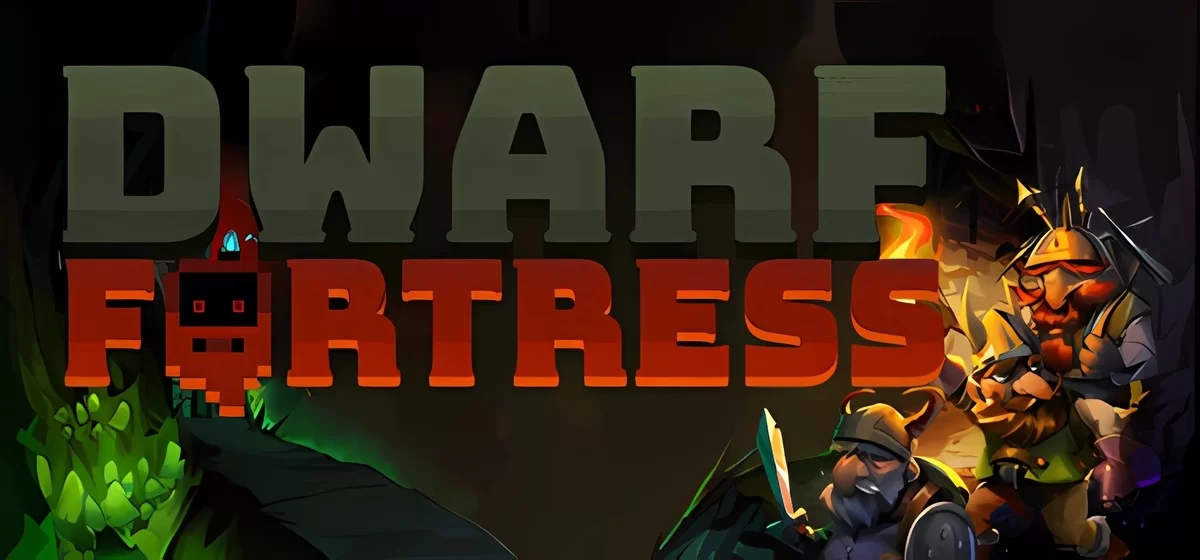 Dwarf Fortress v53.10a
ВНИМАНИЕ: Игра пока доступна только на английском языке. Локализация на другие языки изучается, но точные
Dwarf Fortress v53.10a
ВНИМАНИЕ: Игра пока доступна только на английском языке. Локализация на другие языки изучается, но точные
 Magicraft Build 21693978
Magicraft объединяет яркий мультяшный стиль с чёрным юмором и глубокой рогалик-механикой. Здесь вы не просто
Magicraft Build 21693978
Magicraft объединяет яркий мультяшный стиль с чёрным юмором и глубокой рогалик-механикой. Здесь вы не просто
 The Magical Mixture Mill v1.1.4
The Magical Mixture Mill — это увлекательная игра, которая переносит вас в мир магии и алхимии. На
The Magical Mixture Mill v1.1.4
The Magical Mixture Mill — это увлекательная игра, которая переносит вас в мир магии и алхимии. На